MediaWiki For Beginners
MediaWiki is a software used for many wikis. Mirahaze is one example of a wiki which uses it. Mirahaze has many sub-wikis as well.I've noticed that the MediaWiki pages for formatting can be intimidating and hard to read, so I hope to make a resource that, while not as in-depth, is more friendly to beginners.Please note that I, myself, am new to the software and only contribute to two wikis. Due to this, I may make mistakes. If I do, feel free to contact me so I may correct them.
General Formatting And Links
Formatting
Formatting like this can be done in source editing.Note: These are only the ones I've personally seen used. If you wish to see more, I've included links to the MediaWiki help pages themselves.Italic / Bold / Bold Italic
These are included as a group because all of them are created using the same character, apostrophes.-To make a word or phrase italic in MediaWiki, you place two apostrophes on both sides of the word. There cannot be spaces between the end of the phrase/word and the apostrophes.''italic''You have to use two apostrophes ( ' ), you cannot use quote marks ( " ), otherwise it will not work. (I.. may have made this mistake myself.)-To make a word or phrase bold in MediaWiki, you place three apostrophes on both sides of the word.'''bold'''-To make a word or phrase both bold and italic in MediaWiki, you place five apostrophes on both sides of the word.'''''bold and italic'''''-Headings
Headings are different from the bold/italic group because you may either include a space between the equal signs which create them and the word or phrase.Do not put any text on the same line after the ending equal signs.Below is an image of what the headings look like after their creation.
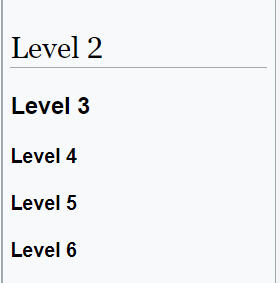
The amount of equal signs needed to create each heading is included below.== Level 2 ===== Level 3 ======= Level 4 ========= Level 5 =========== Level 6 ======-Bullet PointsTo create a bullet point list, simply place an asterisk ( * ) where you would put your bullet points.If you place multiple asterisks on one point, it will create an indented bullet point.-Blockquotes
To create a blockquote, you put the following, replacing "sample text" with whatever text you wish to put in blockquote(s).<blockquote>sampletext</blockquote>It will look like the picture below.
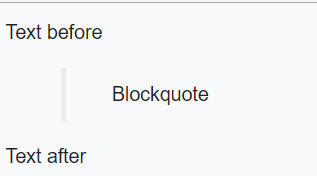
Links
There are two types of links you need to know about upfront, internal links (to other pages in the same wiki) and external links (to pages outside of the wiki)Internal Links
The basic internal link is very simple. All it needs are two brackets on both sides of the page name.Spaces inside the brackets do not matter, but it is important that there are no spaces between the brackets and the first letter as well as the last letter of the page name.[[page name]]It is important to note that while the first letter may or may not be case-sensitive, the rest of the name is. This means you have to match the name of the page you are linking to in both spelling and capitalization.You can also create a type of internal link called a "piped link", in which you use this character ( | ), which is referred to as a "pipe" or "vertical bar".[[page name|display name]]The advantage to this is that you can have the link as well as a displayed name which differs. Only the displayed name of the link will show up outside of source editing.-External LinksURLs beginning with "http://" and "https://" are automatically linked, even when no brackets are used.To remove the link from a web address, you do the following, replacing https://mediawiki.org with whatever link you wish to use.<nowiki>https://mediawiki.org</nowiki>-If you simply place brackets around the link like the following-
[https://mediawiki.org]
-It shows up as a numbered link.Any numbered links will be numbered based on how close they are to the top of the page.-If you remember the piped link from earlier, external links have their own version.[https://mediawiki.org MediaWiki]It's important to have one space between the link and the displayed name. This space serves the same function as the pipe does in piped links.
General Style And Etiquette
Note: This is a general guide which may or may not apply to your intended wiki.Style
Generally, you are going to use academic English for wikis in English. If you live in a majority English speaking country, this is the sort of language you use for essays.I have included resources on academic English for anyone who wants or needs it. I encourage any reader who has difficulty with my explanations to use these instead.As for basics, first and second person pronouns (I, me, we, you) are discouraged unless in the case of quoting someone. Replacements include using third person pronouns (singular and plural they/them, unless referring to a specific person) as well as using “one” how the next paragraph does.Another thing to note is that it’s recommended to use the most neutral language one can. One's personal thoughts are best suited for places in which one only speaks for oneself.However, I will note that removing jargon is not necessary if it is related to your wiki. In fact, it is much better to link to a definition, preferably a page in the wiki.The purpose of a wiki is to provide information to those without, and because of this, try to make sure that your wiki can be read by someone who knows nothing about the wiki’s topic.-Etiquette
When editing for a wiki which gathers community-made terms, it is recommended to ask coiners before uploading their terms if they have not given permission before.This is more for lesser used terms and labels, as more commonly used terms and/or labels often have communities built around them, lessening any "ownership" of the term.When using a social media post as a citation, try to have it archived in case the account and/or post is deleted.A good way to archive a website or social media post is to use archive sites, such as archive.ph or the wayback machine.They are easy to use because they only need you to put the link in their designated textbox and wait.
Glossary / Definitions
Jargon - Special words or expressions that are used by a particular profession or group and are difficult for outsiders to understand.Redlink - A link which leads to a page that does yet exist. It often is red, instead of blue, which is where it gets the name.Source Editing - One way you can edit a page on MediaWiki, putting you in a window closer to ones used for coding than ones used for writing.
Academic English Resources
You may notice that a lot of these resources are regarding a specific style of academic english. This is not because the APA style is inherently better, but because their resources were more easily found and written clearer than my own writing.There are also extra resources, which, while helpful for wiki contributors to have, aren't inherently about academic english.
How To Start Contributing
The number one thing which stopped me from contributing to wikis earlier was the intimidating thought of having to create a completely new wiki page from scratch.The thing is, wikis aren't books, but public domain mosaics. There is a reason the default term for someone who creates and edits pages is contributor instead of writer.It is perfectly fine to copy and paste another page or parts of another page in a wiki to use as a template for an entry in the same wiki.This may still be a bit too intimidating for some beginners, so here's a step by step guide.This assumes you have already created an account, which usually requires to give an email address.-1. Go to the wiki you wish to contribute and if they do not already have a section for new contributors, look up "Style Guide"This will give you more specific information, as well as regulations and rules specific to said wiki.-2. Take a bit to look around the wiki itself.Don't feel obligated to read every single entry, but it's helpful to have a good idea of commonly used categories as well as where things tend to be.-3. Try doing minor edits.These are usually things such as correcting capitalization and grammar errors.-4. Start varying the types of edits as well as their size.This may seem fairly self-explanatory, but after getting comfortable with smaller edits, you can begin to make larger edits and/or hunt for citations.When you feel like you are ready to do so, you may begin making new pages. Some wikis may provide templates to use for new pages, but for the following steps, I am assuming that there are none.-5. Right click on a redlink and open it in a new tab.Clicking on a redlink will cause the wiki to open a window within your window that will allow you to create a page.It is heavily recommended you only make pages for subjects you have knowledge about. That, or you use as many resources as you can to learn about it first.-6. Look at both the pages which contain the redlink(s) you are making a page about and the sources you are using.You can copy and paste bits of similar wiki pages in order to make things easier on yourself.Remember to list citations by the order they were used in your page, unless it's specified otherwise.-7. Make the page.After you finish making the page, remember not to mark it as a minor edit.-Congratulations! After going through these steps, you should be a competent contributor.
Contact
If you wish to contact me about this carrd, I can be most easily reached on discord, followed by tumblr.
| DISCORD | TUMBLR |
|---|---|
| techtonictempest | marecog |